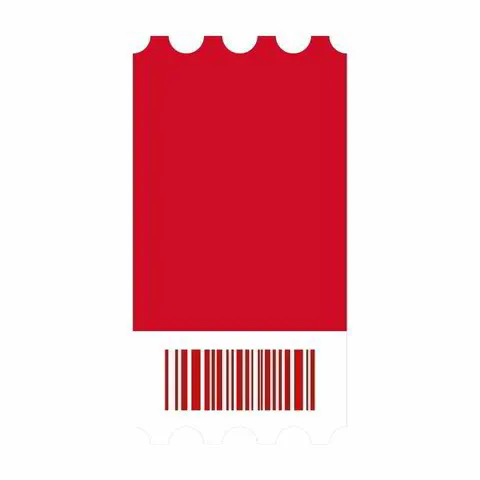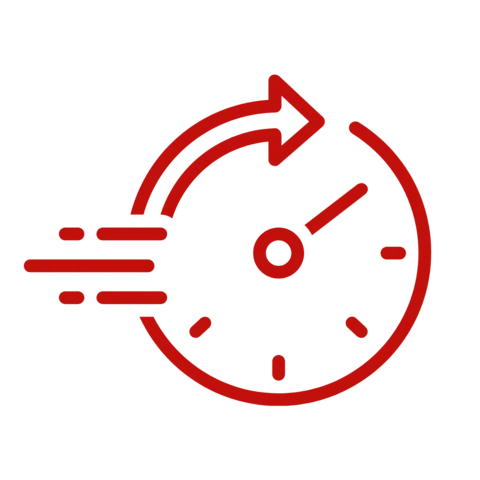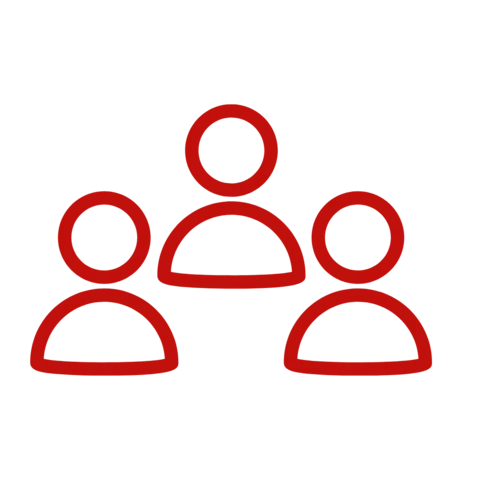What's your current broadband speed?
Use our speed checker to see how fast your internet downloads and uploads.
Using the speed checker - and why your speed may be slow
What's your current broadband speed?
Check how quickly your internet connection can download and upload!
How to use our speed checker
How to use our speed checker
Simply click the GO button below. The speed checker will do the rest, and tell you your download and upload speeds in megabits per second (Mbps).
We recommend that you connect to your router using an ethernet cable for the most accurate result. However, if you are testing the WiFi speeds you can get in different parts of your property, this may not be possible.
For the best results, we also recommend you change the server to YouFibre – Manchester’ or ‘Vodafone UK – London.
Select server
When doing your speed test, we recommend choosing the server 'YouFibre – Manchester’ or ‘Vodafone UK – London' (Some speed test servers are only given a 1 Gbps connection, so when many people do tests, the server's capacity is reached and you get an inaccurate result.)
Ethernet cable
Use an Ethernet cable to remove Wi-Fi bottlenecks. Wi-Fi can be slow; it's only as fast as the slowest device on the network. If you have an old printer from 2010 sitting in the corner of the office, it could be slowing down your Wi-Fi.
Close applications
Close any other apps on your computer that could be using bandwidth, like downloading games or movies.
Stop streaming
Make sure no one else in the house is using bandwidth-intensive services like downloading games or streaming 4K Netflix.
Check the capability
Check your computer's gigabit ethernet capability. (Some PCs have 100 Mbps network cards)
Now simply click the GO button below.
Broadband Speed Checker
Why your computer and phone/tablet speeds may differ
Speed tests measure your real-time network connection to a server, thus results may vary dependent on network congestion and available capacity.
Ensure that you're:
Test connection
If one device is on Wi-Fi and the other is not (i.e. on 5G), you’re testing the speeds of different connections.
Same-server testing
Speedtest automatically selects a server to test from based on ping, but you can also select a server to test to, (we recommend setting the server to YouFibre – Manchester’ or ‘Vodafone UK – London as a server).
Ethernet
Please note that there can be large variations in Wi-Fi quality between devices so we highly recommend being connected via ethernet cable when running the test.
Why you should test your speed
Checking your broadband speeds is important for a number of reasons. For example, you want to make sure you are getting the speeds you were promised by your provider. Additionally, checking your speeds can help identify areas in your home where there is weak WiFi coverage. Finally, by testing at different times throughout the day, you can see if there are any variations in your speed.
Knowing how well your broadband is performing and whether or not you are getting what you pay for is crucial. Our internet speed checker can help determine if your current broadband plan is sufficient for your needs.
What affects your speed?
If you're wondering why your internet connection is slow, there could be a number of different issues at play. To start troubleshooting, first check to make sure that all of your equipment is properly set-up and functioning. This includes double-checking things like router and cable connections as well as making sure your wireless passwords are correct.
If everything looks good on your end, the next step is to contact your broadband provider to see if there are any known service outages or other problems that could be affecting your connection. In some cases, slow speeds may be due to a line or equipment fault which will require assistance from your provider to resolve.
What affects your speed?
If you're wondering why your internet connection is slow, there could be a number of different issues at play. To start troubleshooting, first check to make sure that all of your equipment is properly set-up and functioning. This includes double-checking things like router and cable connections as well as making sure your wireless passwords are correct.
If everything looks good on your end, the next step is to contact your broadband provider to see if there are any known service outages or other problems that could be affecting your connection. In some cases, slow speeds may be due to a line or equipment fault which will require assistance from your provider to resolve.
Frequently Asked Questions
What causes WiFi interference?
WiFi interference can occur due to various factors. One common source of interference is the presence of other WiFi networks operating on the same or overlapping channels. If your WiFi router uses the same channel as your neighbour's, it can lead to interference and degrade your WiFi signal quality. To resolve this issue, you can configure your router to use a different WiFi channel, preferably channels 1, 6, or 11 for routers operating on the 2.4GHz band.
Other electronic devices can also cause interference, in addition to neighbouring WiFi networks. For instance, fluorescent lighting, WiFi video cameras, cordless house phones, microwave ovens, WiFi printers, and baby monitors can disrupt your WiFi signal. These devices emit electromagnetic waves that can interfere with the WiFi signal, leading to reduced performance and connectivity issues.
Wireless devices, including routers, operate on either the 2.4GHz or 5GHz frequency bands. Dual-band routers transmit two networks simultaneously, allowing you to connect devices to the less congested 5GHz frequency band, resulting in better performance and less interference. However, not all routers automatically enable the 5GHz band, so you should refer to your router's user guide for instructions on how to set it up.
In summary, WiFi interference can primarily stem from other WiFi networks operating on the same channel and various electronic devices emitting electromagnetic waves. By selecting a different WiFi channel, avoiding overlapping frequencies, and utilising the less crowded 5GHz band, you can minimise interference and enhance the performance of your WiFi network.
How does the location of the router impact its performance?
The placement of your router plays a vital role in optimising its performance. To ensure even coverage and minimise dead spots, it is recommended to place the router in a central position within your home. You should also consider the impact of obstacles such as walls, doors, and staircases on the WiFi signal when selecting the location for your router. Different materials can cause signal degradation, so it is essential to take this into account when choosing the ideal position.
What are the potential sources of interference in a WiFi network?
Some potential sources of interference in a WiFi network include other WiFi networks operating on the same channel, fluorescent lighting, WiFi video cameras, cordless house phones, microwave ovens, WiFi printers, and baby monitors.
How can I ascertain whether the issue is with the WiFi or the general broadband speed?
To determine whether the issue is with the WiFi or the general broadband speed, you can first connect to your router using a wired Ethernet connection and run a speed test. This will give you a more accurate representation of your broadband speed. If the speed is satisfactory, you can then run the same test over a wireless connection to see if there is a significant difference.
What is a good internet speed for streaming TV?
When it comes to streaming TV shows, a good internet speed is essential for a smooth and uninterrupted viewing experience. Generally, a connection speed of at least 3Mbps is recommended for comfortable streaming. However, the specific internet speed requirements may vary depending on the service and video quality you prefer.
For example, if you are using popular services like BBC iPlayer, Netflix, Now TV, YouTube, or Apple TV, here are the recommended connection speeds for different video qualities:
- Standard Definition (SD): Streaming BBC iPlayer in SD requires a connection speed of 1.5Mbps. YouTube and Apple TV also recommend a minimum of 2.5Mbps for SD streaming.
- High Definition (HD): To watch BBC iPlayer in HD, a connection speed of 5Mbps is necessary. Netflix, YouTube, and Apple TV require at least 5Mbps for HD streaming.
- Ultra HD/4K: BBC iPlayer does not support streaming in Ultra HD. Netflix requires a minimum of 25Mbps for streaming in 4K, while YouTube recommends 20Mbps for the same.
If you encounter buffering issues while streaming in HD, switching to SD can often resolve the problem. It's worth noting that these are just some examples, and each streaming service may have its own specific internet speed recommendations.
Ultimately, to ensure a consistently high-quality streaming experience across various TV services, it's advisable to have an internet speed higher than the minimum requirements.
Title
Section Heading
Lorem ipsum dolor sit amet, consectetuer adipiscing elit, sed diam nonummy nibh euismod tincidunt ut laoreet dolore magna aliquam erat volutpat.
What affects your speed?
If you're wondering why your internet connection is slow, there could be a number of different issues at play. To start troubleshooting, first check to make sure that all of your equipment is properly set-up and functioning. This includes double-checking things like router and cable connections as well as making sure your wireless passwords are correct.
If everything looks good on your end, the next step is to contact your broadband provider to see if there are any known service outages or other problems that could be affecting your connection. In some cases, slow speeds may be due to a line or equipment fault which will require assistance from your provider to resolve.
What we Deliver
Connecting you to the speed of now
Get the internet speed you deserve.
What we Deliver
Gigabit Internet
We connect you to the world in ways that weren't possible before. Stream music, play online games, or video chat with friends, and enjoy lightning-fast speed — even your smartphone. Don't settle for anything less than full-fibre.
Great Value
You'll pay a fixed subscription fee for 12 months. There are no hidden charges and we won't increase the price without telling you.
Experience Kloud9
Who is Eligible?
If you live or work in an area with broadband speeds of less than 100Mbps, these vouchers help support the cost of installing gigabit-capable fibre connections. With some help from Kloud9, you can ensure that both you and your neighbours benefit from this amazing new infrastructure.
How the Vouchers Work
Register Your Interest
To make the most of a Rural Neighbourhood Voucher Scheme, you'll need to help spread the word. It's easy to get involved: just click on the link below and register your interest today.
Sign Your Voucher
Once we receive enough interest, we will start issuing vouchers and you'll be asked to accept the terms and conditions. As a resident, you will be eligible for up to £1500 towards the cost of installation. If you're a business owner, you can benefit from up to £3500 off your installation once everything is approved.
Select Your Package
Once we've installed the fibre network you'll need to select a package and book an installation date. We have a variety of options to suit you and your family's needs. We adhere to strict Covid guidelines and installation shouldn't take more than 2 hours sure we don’t make a mess in your property.
Confirm Your Service
Congratulations! You're all set to receive super-fast fibre speeds. To complete the sign-off process, please reply to DCMS' email confirmation asking you to confirm your connection is working well and if you're happy with the installation and service. All that's left is to enjoy your super fast internet connection.
Our Packages
Our Packages
What our customers say
What our customers say
Follow us on social media for all the latest updates!
© 2023 All Rights Reserved
Privacy Policy
Complaints
AJ Technology Limited T/A Kloud9 - Reg 6027746